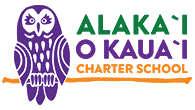Call the office at 808-635-5110 for any of these issues.
It is easy to reset account passwords if this is the problem.
If you are not receiving emails sent through SchoolMint, there are two things you can do:
- Log in to your SchoolMint account. Go to “Parent/Guardian Info” and click the gray pencil button to edit. Under “Contact Preference,” be sure to select the option to receive both emails and texts. You MUST opt to receive emails, not only texts, as all our school communications will be via the SchoolMint server.
- The other thing you can do to be sure you receive our emails is to search your junk mail box for SchoolMint. Make sure to mark those emails as “not junk.”